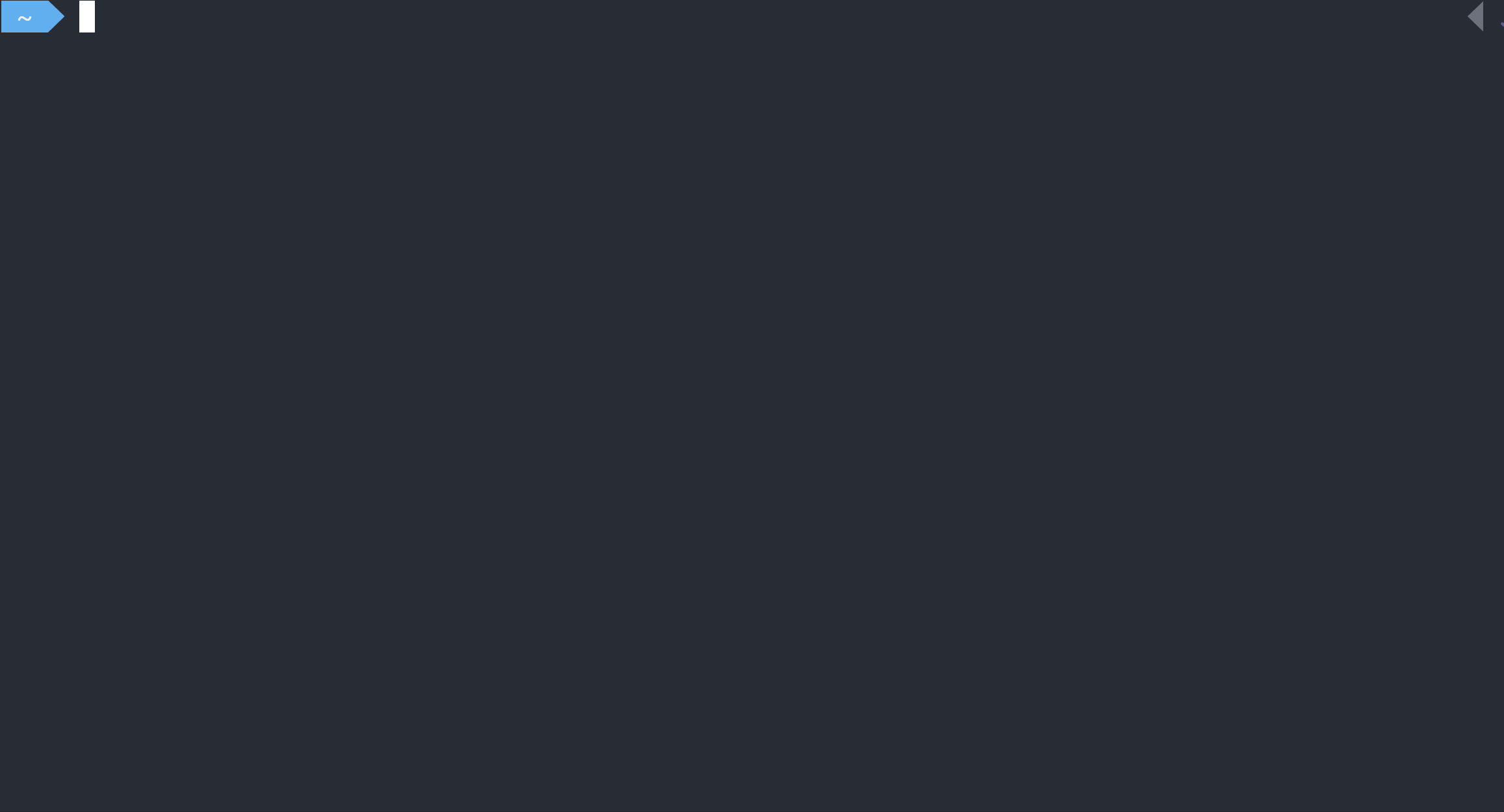Setup zoxide is a smarter cd command
zoxide is a smarter cd command, inspired by z and autojump.
It remembers which directories you use most frequently, so you can “jump” to them in just a few keystrokes.
zoxide works on all major shells.
Getting started
Step 1 - Install
zoxide works with PowerShell, as well as shells running in Cygwin, Git Bash, and MSYS2.
The recommended way to install zoxide is via winget:
1
winget install ajeetdsouza.zoxide
Step 2 - Add to your shell
powershell Add this to your configuration (the location is stored in $profile):
1
notepad $PROFILE
if File not found, create it:
1
New-Item -Path $PROFILE -Type File -Force
add this line to the file:
1
2
3
4
Invoke-Expression (& {
$hook = if ($PSVersionTable.PSVersion.Major -lt 6) { 'prompt' } else { 'pwd' }
(zoxide init --hook $hook powershell) -join "`n"
})
Cheat Sheet
zoxide is a smarter cd command for your terminal. It keeps track of the directories you visit, so that you can switch to them using just a few keystrokes.
Usage
1
2
3
4
5
6
7
8
z foo # cd to highest ranked directory matching foo
z foo bar # cd to highest ranked directory matching foo and bar
z foo/ # can also cd into actual directories
z .. # cd into parent directory
z - # cd into previous directory
zi foo # cd with interactive selection (requires fzf)